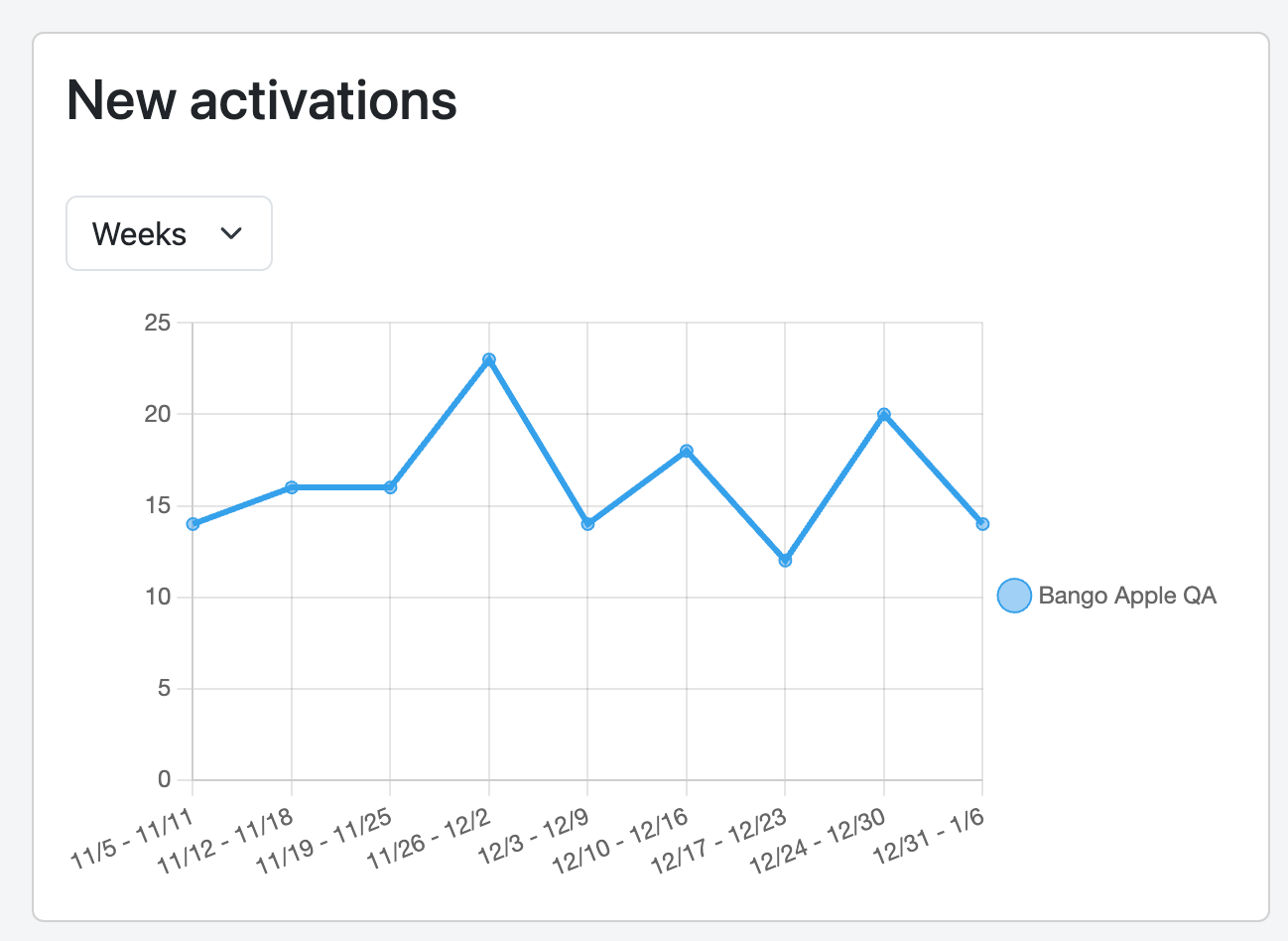- DVM
- Back Office
Digital Vending Machine® Dashboard
Dashboard
The Bango Dashboard provides the ability to view the performance of your partnerships through our Digital Vending Machine® product in near real-time.
Contact Bango Support to get started.
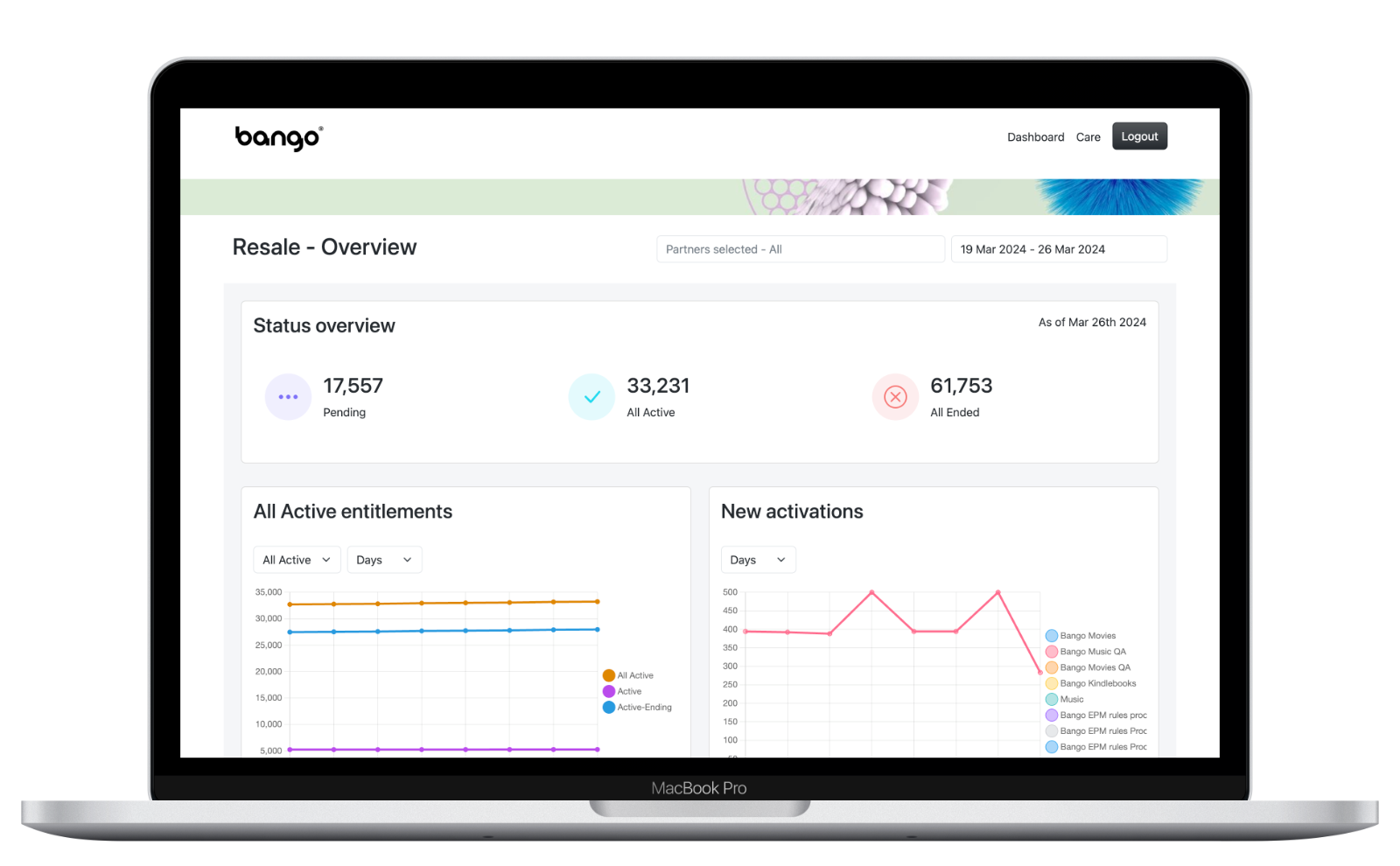
Dashboard Components
Partner Selector
The Partner Selector allows you to narrow down the DVM Overview on specific partners and view data just related to those partners.
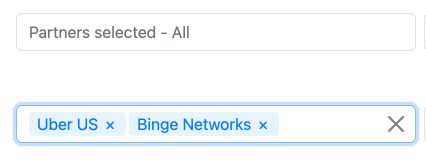
Status overview
The Status overview is a fantastic tool for seeing at a glance what’s the latest view of your entitlements across your (selected) partnerships. By default it shows you the current state of your entitlements. If you’re looking at a historical date range, the status overview will show you the status of your entitlements on the last day of that period of time.
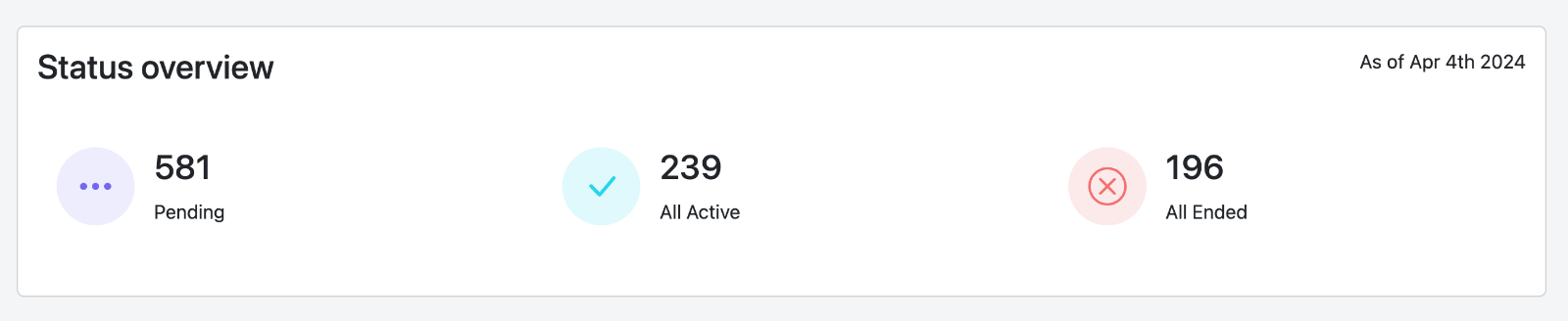
The Pending metric shows you how many entitlements are in the state of pending at a specific point in time. A pending entitlement is a pre-active state, where we are waiting for the user to complete a required process before service activation (usually registering for the services).
The All Active metric shows you how many entitlements are in either of the Active states at a specific point in time. The two active states are:
- Active: The customer has access to the product/service being provided
- Active-Ending: The customer currently has access to the product/service being provided, but an end date has been set for when access will be removed. At this point, the entitlement would appear in All Ended
The All Ended metric shows you how many entitlements are in either of the Ended states at a specific point in time. The two Ended states are:
- Cancelled: The customer no longer has access to the product/service being provided. This is usually triggered when a customer decides to terminate their access part way through a subscription renewal cycle. At this point, they retain access to the product/service until the end of the current renewal period.
- Revoked: The customer no longer has access to the product/service being provided. This can be triggered by e.g. a customer closing their account, or any other reason where access needs to be ended immediately.
Status graph
The Status Graph is excellent for seeing the general trends of your entitlements based on their status (active, ended, pending). You can look at large data periods, see insightful trends and spikes in activity, allowing you to correlate trends with knowledge of your own campaigns.
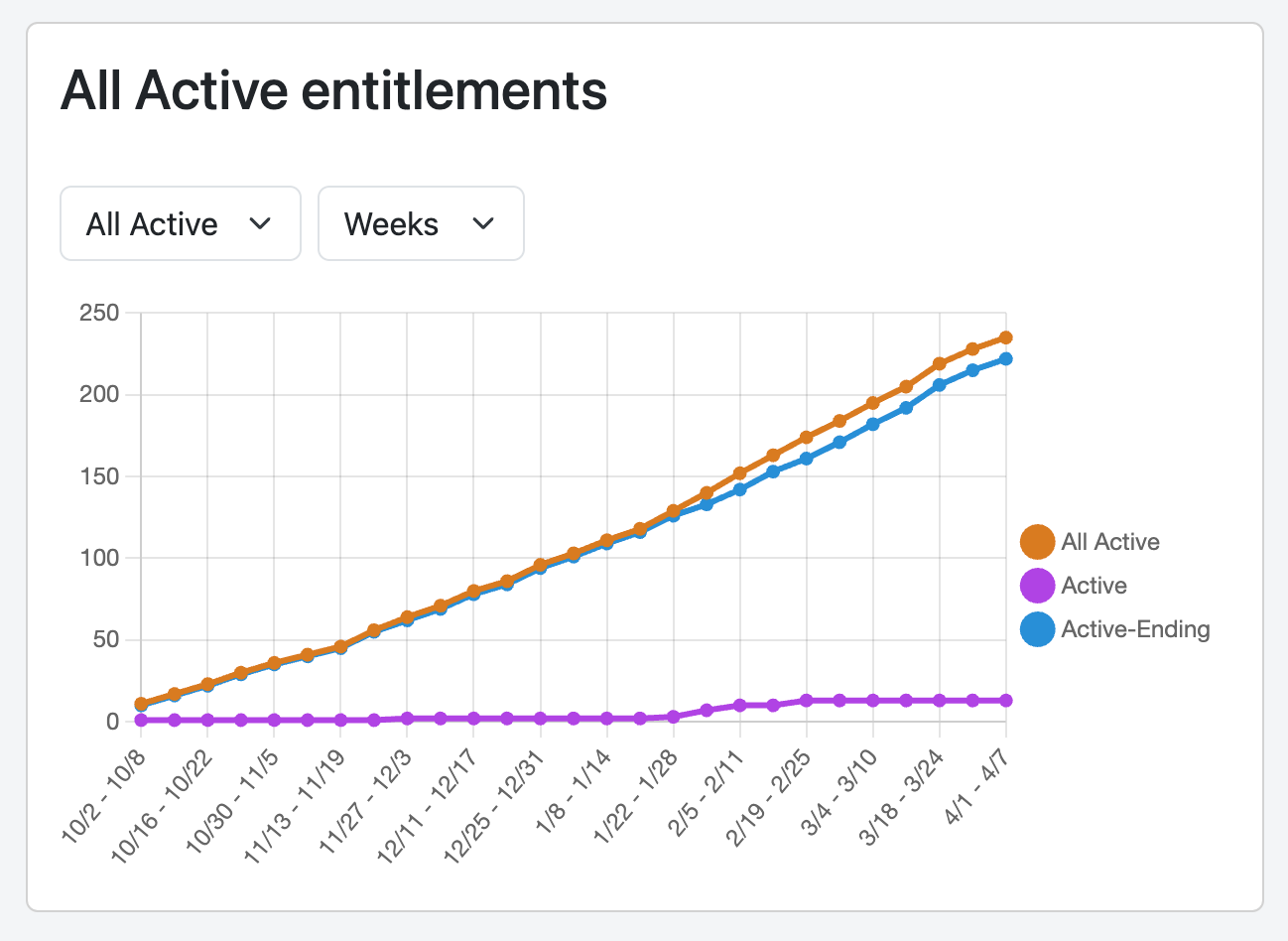
New activations graph
The New Activations Graph is exceptionally useful for seeing the trends of activations. Unlike the other metrics that show you what’s the state of your entitlements on a specific date, this graph shows you all the times entitlements have been activated. It’s split by product so you can compare product performance against each other over a selected time period.